Code Into Canvas
Ever sat in front of your screen, staring at lines of code, and thought, This feels like art sometimes?
That moment where logic and flow click into place—there's something beautiful about it. But for a growing group of coders, that feeling isn't just metaphorical. They're literally turning code into art.
Generative art, created using algorithms and rules written in code, is blurring the line between programmer and artist. And the best part? You don't need a design degree or a gallery invitation to get started. All you need is curiosity, a bit of JavaScript, and an openness to experiment.
Here's how programming is becoming the paintbrush of a new creative generation—and how you can be part of it.
What Is Generative Art?
At its core, generative art is work that's created using a set of rules or instructions. Instead of drawing each line or shaping each object manually, the artist writes code that generates the visuals. This could mean:
• Creating abstract patterns using randomness.
• Animating forms that respond to sound or user input.
• Designing systems that evolve over time or with each refresh.
Unlike traditional art, where every detail is deliberate, generative art embraces a degree of surprise. The artist sets the boundaries—but within them, the computer plays.
It's not about replacing creativity with automation. It's about using logic to spark new forms of expression.
Why Coders Make Great Artists
If you've ever written a loop, debugged a function, or built a system from scratch—you're already thinking like a generative artist. The skills that drive clean, efficient code can be redirected toward creating complex, layered visuals.
Here's why programmers have a natural edge:
• Pattern recognition: Great code often relies on clean, repeatable structures—perfect for generative forms.
• Comfort with abstraction: Code is all about thinking in layers. That translates directly into visual experimentation.
• Tolerance for iteration: Generative art rewards trying, tweaking, and starting over—something coders do daily.
Plus, there's freedom in creating art where there's no "wrong answer." If a piece looks strange or breaks the rules, it might just be more interesting.
Getting Started with Tools Like p5.js
If you're new to creative coding, p5.js is the friendliest place to begin. It's a JavaScript library designed for artists and beginners, based on the ideas of Processing (another creative coding framework).
Here's what makes p5.js great for first-timers:
• Accessible syntax: If you know any JavaScript, you'll be writing visuals in minutes.
• Online editor: You can code directly in your browser with editor.p5js.org, no setup required.
• Helpful community: Tutorials, examples, and forums make it easy to learn from others.
A simple p5.js sketch might look like this:
javascript
CopyEdit
function setup() {
createCanvas(600, 400);
background(255);
}
function draw() {
let x = random(width);
let y = random(height);
let r = random(5, 20);
ellipse(x, y, r, r);
}
This snippet randomly places circles on the canvas—every frame a new surprise. With just a few more lines, you can build grids, fractals, animations, or audio-reactive visuals.
Projects That Show the Possibilities
To understand how far you can go, it helps to see what others have built. Here are a few standout generative art projects created by programmers:
• "100 Days of Generative Art"
Developer-turned-artist Matt DesLauriers challenged himself to create one generative piece a day using p5.js. His evolving style, from minimalistic to wildly complex, shows how daily practice can unlock creative fluency.
• "Audiovisual Landscapes"
Some artists pair their code with music. Using Web Audio API along with p5.js or Three.js, they generate visuals that respond in real-time to soundwaves—creating immersive experiences on websites, installations, or live performances.
• Plotter Art with Code
Others use pen plotters—robotic drawing machines—to bring code-generated art into the physical world. What starts as SVG code ends up as ink on paper, blending the digital with the analog.
You don't need to be a full-time artist to explore these. Just try building one thing. A grid of shifting colors. A pattern that moves with your mouse. A sketch that surprises you every time it runs.
Beginner Resources Worth Exploring
If you're ready to dive in, here are a few beginner-friendly tools and platforms that make learning fun and approachable:
• p5.js Web Editor
The easiest place to start coding visuals, no setup required.
• The Coding Train
Daniel Shiffman's energetic tutorials cover everything from p5.js basics to complex generative systems.
• OpenProcessing
A community gallery where you can explore and remix other people's sketches. It's a great way to learn by doing.
• Generative Hut
Curated inspiration and interviews with generative artists. Excellent for seeing what's possible once you've got the basics down.
• Patatap
Not a tutorial, but a fun interactive tool that turns your keyboard into an audiovisual instrument. Play with it and see how code and creativity can feel like play.
Maybe you never thought of yourself as an artist. But if you've ever tweaked a loop to get it just right or stayed up late figuring out why an animation jittered—you already understand something essential about the creative process.
Code doesn't have to be just functional. It can be emotional, expressive, even beautiful.
So open that editor. Type a few lines. Let randomness surprise you. And don't worry if it's messy—great generative art often starts that way.
-
 What Art Schools Teach NowFrom AI to activism—how global art education is being radically reshaped!
What Art Schools Teach NowFrom AI to activism—how global art education is being radically reshaped! -
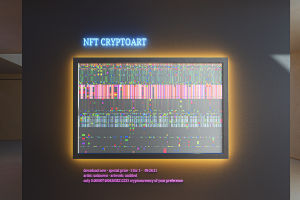 Digital Art's Quiet RebirthAfter the NFT crash, artists are finding smarter, more lasting ways to thrive!
Digital Art's Quiet RebirthAfter the NFT crash, artists are finding smarter, more lasting ways to thrive! -
 Art Tools for BeginnersDiscover essential painting supplies and tips for new artists to get started!
Art Tools for BeginnersDiscover essential painting supplies and tips for new artists to get started!
Copyright © zogu 2021 - 2025. All Right Reserved.